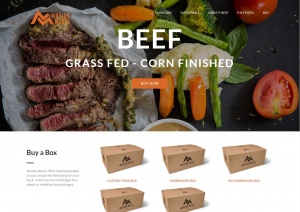WMV Streaming Video embed code (for IE)
A client recently wanted to embed a WMV video file. He was having a bit of trouble so I pulled together some Google searches to get the answer. Here it is for anyone looking.
This is not the best solution - but will get you by. I like RIVA FLV encoder (Tim showed me that one) and there are some newer encoders that when installed at the server level will encode on the fly - similar to youtube.com. At anyrate - for the novice user looking for a quick fix - this will do.
To embed a wmv video file for IE paste your code with the correct paths like this:
[code]
[/code]
Put the code above in the html file referencing the "video.wvx" file.
Then....
Create a file called "video.wvx" and reference the actual video by adding this code to the file.
This works for wmv files which usually have a problem streaming in IE. If you are using another format - I'd probably need to see what you're doing.
Make sure all files are in the same directory.
The file should play when you go to the page.



 Add to Favorites
Add to Favorites

 RSS Feed
RSS Feed