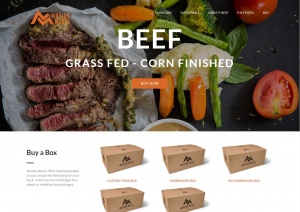5 Tips on Designing Your Mobile Website

It is time that every website goes mobile-friendly, since not all of us may have a computer at home but for sure have a smartphone.
I've seen some websites that have slowly developed their mobile sites, and although they still need some tweaking, the possibility of navigating their site on the palm of your hand is a reality.
Check out these few tips on designing your mobile website:
1. Keep it clean and simple. A lot of websites have chosen to go minimalistic as part of their branding, and a lot of websites that are not exactly minimalistic on their desktop sites, have gone that route for their mobile sites. The simpler your mobile site looks, the happier users you'll have. Too many colors, buttons and graphics take away your user's attention from what's really important. So keep in mind that a clean and simple theme is the best way to go when you design your mobile site.
2. Re-think the responsiveness of your website. The fact that your desktop website looks in a certain way, doesn't mean it needs to look the same way on mobile. User experience is different when the person is on a computer than a phone or tablet. On a computer your user is able to click on items, look at images and make connections between colors, logos, and text; however, when your users use their phones or tablets, they don't want to keep scrolling and scrolling to pass all the ads and graphics in order to get to where they need to, so even if you understand the idea of your website, it doesn't translate the same way on mobile. A lot of websites have chosen to have one column on mobile, while they have 5 on their desktop site. Bottom line: your mobile site needs to be simple and easy to use.
3. Make content easy to find. One big reason why we want to have a desktop and mobile sites is because of the different screen sizes, and how your desktop site won't show the same way on mobile. So if you have a few links on the footer of your site, you'll want to make those links as buttons, so when your users are on their phones, those links are easy to find and easy to tap on.
4. Know who your customer is. The fact that your customers are using their phones in order to access your site should tell you something. They're either people on the run, or busy, or they don't have time to sit at their desk and navigate the web on their computers; these people move from one place to another and want the information in that place and at that time. So make your mobile site responsive to those people; don't think you need to impress them with captivating graphics, just feed them with the information they need. Think how touch screens work, how tapping on your screen should do certain things, and how, above all, everything needs to flow seamlessly.
5. Bonus point: Make your content available on social media. From social media sites, you want to lead people to your website; and from your website, you want your users to share your content on their social media sites. So make sure your mobile site integrates well with social media so your users are able to share your content, comment, etc.
What other tips can you share with us? Leave your comments below!



 Add to Favorites
Add to Favorites
 RSS Feed
RSS Feed