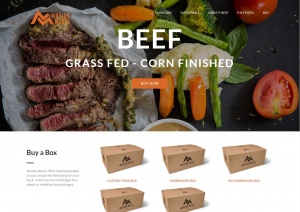How to Use Google Webmaster Tools: 3 Important Features
I am always taken aback when I find out about small businesses who frequently use the free tools provided by Google Analytics but who have never even heard of Google Webmaster Tools. Just yesterday, we got a call from a client asking: "How do I know which websites link to mine?" Last week we heard: "How Come Analytics won't tell me which keywords my customers clicked on?" So, let's dive into what we believe to be the three most important features of Google Webmaster Tools:
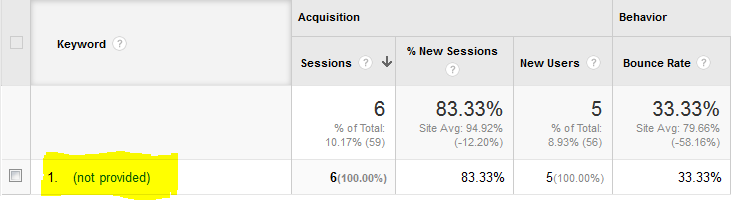
- Search Queries: So, by now you've realized that Google Analytics doesn't tell you which keywords were entered into the search engine before those users clicked on your website in the organic listings. It would be very helpful to know how your customers found you online, so you can create more landing pages that are more likely to have a higher click-through-rate. Google replaced that information on their Analytics platform with the term "Not Provided." While they admit that they won't be providing this information, they fail to mention that you can still get it through your Google Webmaster Tools account. It's under "Search Traffic"and it's called "Search Queries."
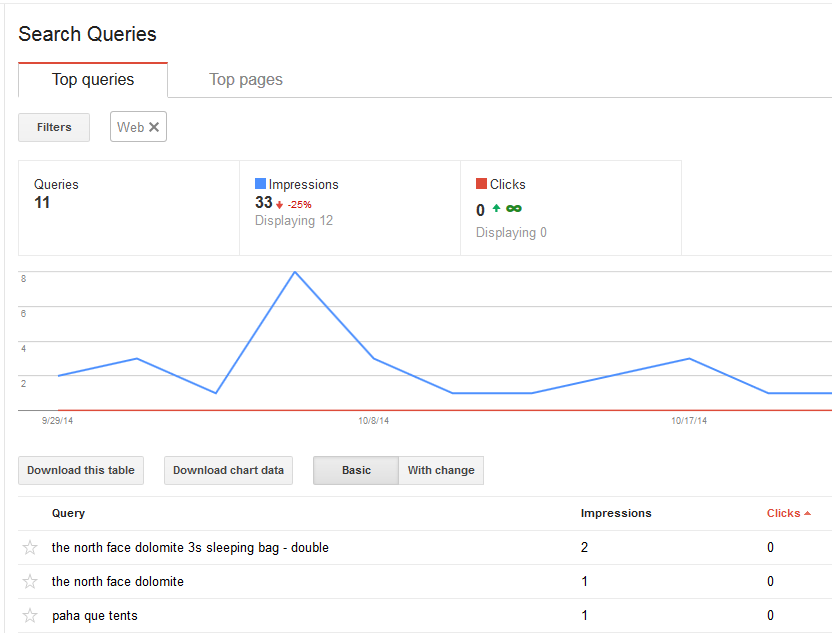 Crawl Errors: If you were to walk into a shoe store, expecting to buy a new pair of running shoes, but you find out that the shoe store doesn't carry running shoes, you would leave and find a competitor. When a user lands on a website, the same logic applies. If the content that they are searching for is on a broken page, thus making the content unacceptable, then they will just as easily leave and find a competing website to find the info. Crawl Errors tells you when pages are broken, so you don't have to wait for a customer to tell you about it. Get that info to your webmaster regularly to make sure you aren't losing business because of broken pages.
Crawl Errors: If you were to walk into a shoe store, expecting to buy a new pair of running shoes, but you find out that the shoe store doesn't carry running shoes, you would leave and find a competitor. When a user lands on a website, the same logic applies. If the content that they are searching for is on a broken page, thus making the content unacceptable, then they will just as easily leave and find a competing website to find the info. Crawl Errors tells you when pages are broken, so you don't have to wait for a customer to tell you about it. Get that info to your webmaster regularly to make sure you aren't losing business because of broken pages.- Links to your Site: This is how you find out which websites like to yours, and most people are surprised at some of the unexpected sites that are, in fact, linking to their websites. You can use this information to start your website audit. You will surely be docked in the search rankings if you're getting back-links from spammy websites. Don't worry if you're a victim because Webmaster Tools also offer the Disavow tool, which allows you to tell Google which links you'd like them to NOT take into consideration when assessing your site. So, figure out if you have bad inbound links and disavow them immediately.
In conclusion, these three tools make Webmaster Tools worth your while; and, while you're at it, there are several other tools on the platform that you could use to your advantage as well. Figure out where your traffic is coming from, make sure your traffic can find what they're looking for, and don't let bad links prevent you from gaining even more traffic. Any questions?



 Add to Favorites
Add to Favorites

 RSS Feed
RSS Feed