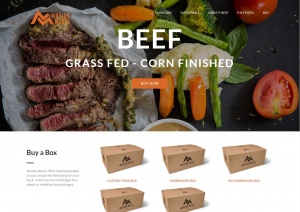Extending Your Android Phone's Battery Life
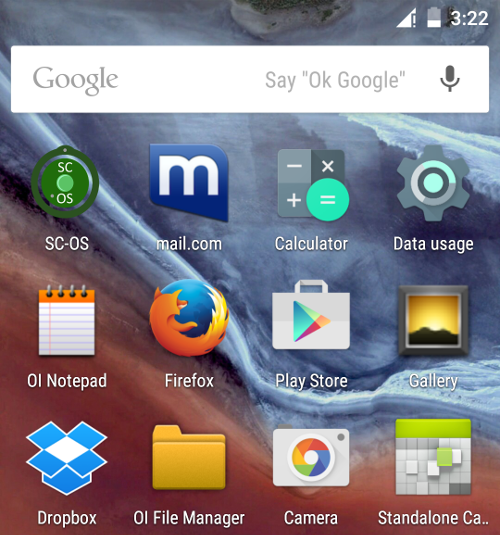
Take a look at this screenshot of the home screen on my Nexus 5 smartphone. Do you notice anything unusual? Besides the fact that I use Mail.com instead of Yahoo Mail or Gmail, what is different about my smartphone is the fact that my LTE connection is turned off. I do this intentionally to preserve battery life.
I have found that leaving my internet connection on all the time burns through my battery life must faster compared to leaving it off by default and only turning it on when I need to use it.
The Gains
Prior to experimenting with this way of saving battery life, a charge would last me about a day, if that. Now, depending on usage, I regularly get well over a day per charge, but not quite two full days.
How To Quickly Toggle Internet Connectivity
Starting with Android 5.0, the Android platform no longer allows 3rd party apps to toggle internet activity due to security reasons. Gone are the days when you could simply download a widget that could quickly toggle internet connection with just one click. Now, the fastest way I have found requires 2 clicks. Simply add Settings to your homepage as a shortcut, and select Data Usage as the item to display. On my phone, this is what the new "widget" displays when clicked:
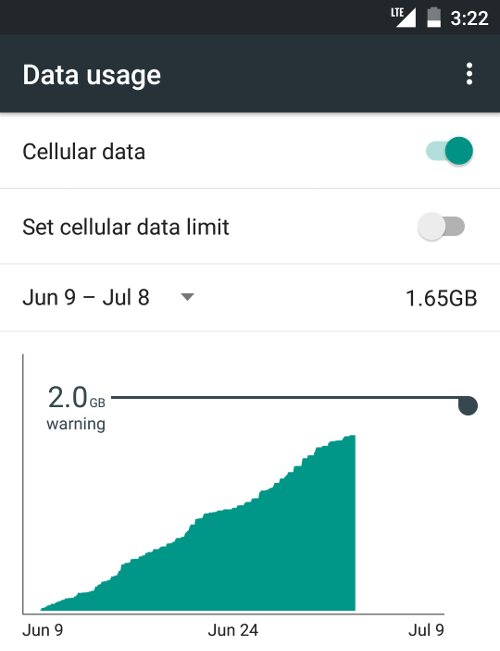
This screen enables me to not only quickly toggle internet connection, but also view where I am in my usage for the month. If you feel that your battery life is much less that what you think your phone is capable of, I highly recommend you consider looking into managing your smartphone's internet connection.