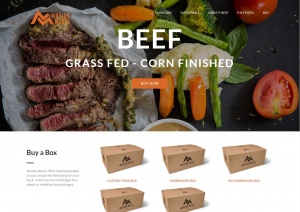Real Slow Motion on the Panasonic HMC-150
I learned a cool trick today. If you are using the excellent Panasonic HMC-150 HD Camera, there is a setting that will allow frame accurate slo-mo in post. This is the 720/60p mode. Shoot the footage you want slowed down, then bring it into your editor's 720/30p timeline. That is where the slowing can begin.
Sony Vegas doesn't like footage in this setting at all and you will get a lot of jittering clips, even before you attempt to reduce speed. A workaround is to render an intermediate .AVI at the 59.940 framerate and bring that into Vegas. Now disable resampling (right-click and select 'disable resampling') and drop the playback to 50% (right-click again, set playback to .5) and your ready to go slow.
While you can slow down any footage you can drop on your timeline, it's usually very flickery. This process produces really good, slowed-down video. I've been shooting all kinds of stuff to slow down because of how good it looks. I can't wait to use this effect in a narrative story, confident that it will be nice, slow and smooth.



 Add to Favorites
Add to Favorites

 RSS Feed
RSS Feed